サービス
Why have my shared folders disappeared after TOS reinstallation?
After TOS reinstallation, please check the following points to ensure the data on the hard drives can be viewed:
1. Please be sure that the administrator has read/write permissions on the shared folder. Please go to “TOS Control Panel” > “Privileges” > “User” > Select a user, and click “Edit” to set permissions.
2. If you still can't view the data, please go to “TOS Control Panel” > “Privileges” > “Shared Folders” > “Advanced” to restore the shared folders.
























1件のコメント
I’m selling my nas and never using terramaster again. I’ve spent 5 hours tryna get folders from my volume 2 HDD to show up again. I’ve tried remounting it’s not showing the folders I went into ssh and can see the folders but it’s not reconnecting