Service
 English
English
 English
English
Once again challenging new heights of friendliness and aesthetics! Hundreds of engineers, over two years, fully dedicated to building the all-new TOS 7 system. Compared to the previous system, 90% of the icons have been redesigned, over 50 new features have been added, and more than 1000 details have been optimized. The refreshed colors and new visual language are not only refreshing but also meet your needs in broader application scenarios.




Interactive Innovation
TOS 7 optimizes the hierarchical structure and emphasizes interactive logic, making it easier for you to get started. Focusing on high-frequency scenarios, efficiency is comprehensively enhanced, with a 60% efficiency improvement in typical business scenarios.



The TOS 7 system kernel is updated to the latest 6.1.2.41. Compared to the previous system, the new kernel offers comprehensive improvements in real-time performance, scheduling, compatibility, and more. Bringing you a smoother operating experience.




The TOS 7 system desktop features new wallpapers, a more rational navigation bar, and message center. Added desktop icon drag-and-drop functionality and navigation bar customization, allowing you to maintain focus, improve efficiency, and meet your personalization needs.





In TOS 7, the file management application has been fully upgraded and optimized. "My Files" and "Desktop" functions have been added to the user space, supporting remote file mounting. The intuitive graphical management interface lets you handle storage, addition, deletion, modification, and queries with ease.







The well-received tab and split-view modes have been optimized. Functional modules are simple and intuitive, improving cross-directory or multi-directory file operation efficiency by 60%.




Added ISO file mounting functionality. No manual mounting is required; file reading is convenient and intuitive. This can enhance your efficiency in system installation and deployment, software distribution and usage, or creating virtualization environments.




Added a unified Recycle Bin, integrating the recycle bins of different directories. You no longer need to individually track down different volumes or folders to manage deleted files, making the process intuitive and efficient.




TOS 7 supports online editing of Office files, including Word, Excel, PPT, and other formats. Compared to the previous system, you don't need to download them for operation. The online collaboration feature comprehensively enhances the work efficiency of teams of different scales, such as enterprises and departments.

Added global search. Utilizing self-developed efficient inverted index technology, combined with kernel-level real-time file perception and an asynchronous I/O cache acceleration mechanism, compared to the previous system's search, indexing and retrieval accuracy are improved by 120%, and query speed is increased by 10 times.




Relying on a global multi-node distributed network layout, the new TNAS.online ensures stable and reliable data transmission. Regardless of your network environment, without complicated configurations, you can easily achieve stable and fast access to your NAS, allowing you to access your needed materials anytime, anywhere, as you wish.











Added independent message switches by module/function, supporting personalized subscriptions. Added over 40 new notification alerts, covering core business scenarios. Supports a "Quick Jump" function for important notifications, allowing you to quickly configure settings and comprehensively improve management efficiency under abnormal conditions.




TOS 7 adds network port speed limiting functionality. You can manage each network interface based on service or terminal, effectively preventing a single service/device from occupying all bandwidth, ensuring reasonable allocation of network resources. Whether you are an enterprise or an individual user, this allows for more rational utilization of network resources.




Added an overview function, enabling global visualization of storage management, allowing you to quickly view and manage storage resources. Added system disk migration and deletion functions to meet system resource requirements in different scenarios. Optimized array management, automatically matching hardware conditions during expansion/migration.




Based on 3 basic permissions, TOS 7 adds customization functions, offering up to 13 types of permissions. For enterprise users, this means higher management efficiency and security, along with flexible access policies. Administrators can formulate unified policies, reducing maintenance costs.




In TOS 7, thanks to the new permission control strategy, permission management efficiency has seen a leap forward compared to TOS 6.




TOS 7 is deeply adapted for the Tnas.mobile mobile client. You can manage your TNAS device more conveniently through the mobile client.

The App Center has added 10 new categories, allowing you to quickly and accurately find target applications. Added Docker recommended images for one-click deployment of common application scenarios. Additionally, the new application log tracking function makes application management simpler and more intuitive.




The TOS system integrates a brand-new developer mode. You will gain full root access and can seamlessly access Ubuntu's vast software repository (tens of thousands of software packages). This means you can freely use tools like apt to install and update any required development libraries, programming environments, or system tools, completely breaking the limitations of the pre-installed system. It transforms the TerraMaster NAS into a fully functional development workstation and a high-freedom computing platform entirely under your control.




TOS 7 adds VM deployment and management. Through virtualization technology, you can achieve application isolation, system integration, functional expansion, and flexible deployment. Maximize the hardware potential of your NAS to meet your diverse needs, from home entertainment to enterprise applications.




联系我们
售后服务:
service@terra-master.com
order@terra-master.com
技术支持:
support@terra-master.com

2年保修

7*24全天候支持
Contact Us
Address: Longhua, Shenzhen, China
After sales service:
service@terra-master.com
order@terra-master.com
Monday to Friday 9:00-18:00
Technical support:
support(at)terra-master.com